
Social media isn’t just about being seen — it’s about staying relevant. On platforms like X, this means jumping into the right conversations, at the right time, with the right reply. It sounds simple, but anyone who’s tried knows it’s anything but.
For years, the most prolific Twitter users — the ones sparking debates, driving conversations, and dominating timelines — were thought to be tirelessly grinding out replies, glued to their screens 24/7. But here’s the secret: the game has changed.
If you walk away with nothing else today, save yourself from the social media trenches by installing the PublicAI Data Hunter Chrome Extension, now with AI Reply!
The Rise of the “Yapper”
Meet the “yappers” — users who’ve mastered the art of consistent engagement on Twitter. These aren’t casual participants; they’re deeply entrenched in the platform’s most engaging threads. But contrary to popular belief, these “yappers” aren’t spending hours every day typing away.
They’ve cracked the code: AI-powered engagement tools that do the heavy lifting for them. And the best part? You can do it too.
Introducing PublicAI Data Hunter: Your AI-Powered Social Media Sidekick
The newly released PublicAI Data Hunter Chrome Extension is here to help professionals, creators, and anyone looking to grow their presence on Twitter. It makes staying active and relevant easier than ever by turning AI into your personal engagement assistant.
How to Get Started
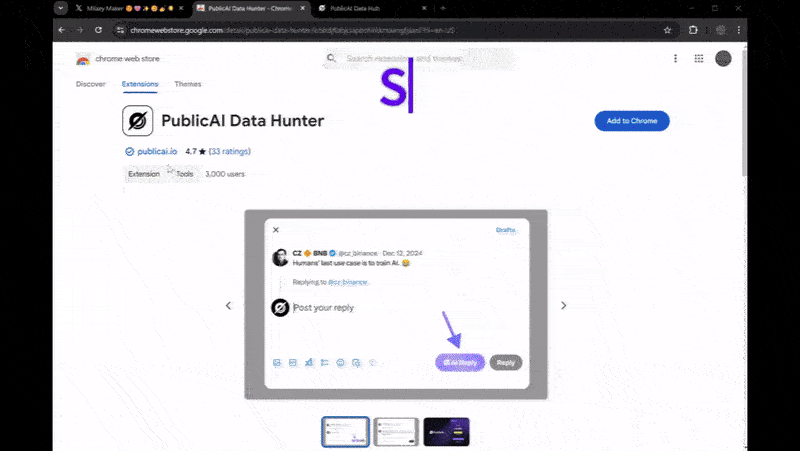
Busy? AI Reply Speed Run!
- Install the Chrome Extension. Download PublicAI Data Hunter from the Chrome Web Store and add it to your browser.
- Accept Permissions. Let’s hit the nail on it’s head, here’s what each permission does: Display Notifications: Prompts login if your account disconnects. Modify data you copy and paste: Simplifies copying your referral link. Site Access: Reads the tweet you’re replying to and inserts an AI reply.
- Let It Work for You. Hit “Earn More” to find high-engagement posts (we recommend 1k+ views), then hit AI Reply to get the yap-ball rolling!
- Review & Post. With blank-sheet-syndrome dispelled, have a go at adding your wit to the AI Reply. Or follow the law of YOLO and send it raw by hitting the usual X “Reply” button.
- Watch Your Presence Grow Build authority and engagement on Twitter, effortlessly. Stay logged in and check the PublicAI Data Hub Dashboard to watch your points grow too!
Who Is This For?
Whether you’re a content creator, a startup founder, or a busy professional looking to grow your audience, PublicAI Data Hunter can take the grunt work out of your social strategy.
- If you’ve ever felt overwhelmed trying to keep up with Twitter, this is for you.
- If you’ve ever wanted to be part of trending conversations without spending hours online, this is for you.
- If you’re juggling LinkedIn and Twitter but struggling to give both platforms equal attention, this is for you.
Stop Grinding, Start Growing
The most prolific “yappers” on X aren’t hustling harder — they’re working smarter. With AI at their side, they’re scaling their presence, building authority, and driving engagement. Now, it’s your turn.
Ready to see how AI can transform your social media game?
👉 Download the PublicAI Data Hunter Chrome Extension
It’s time to let AI do the hard work while you take the credit.